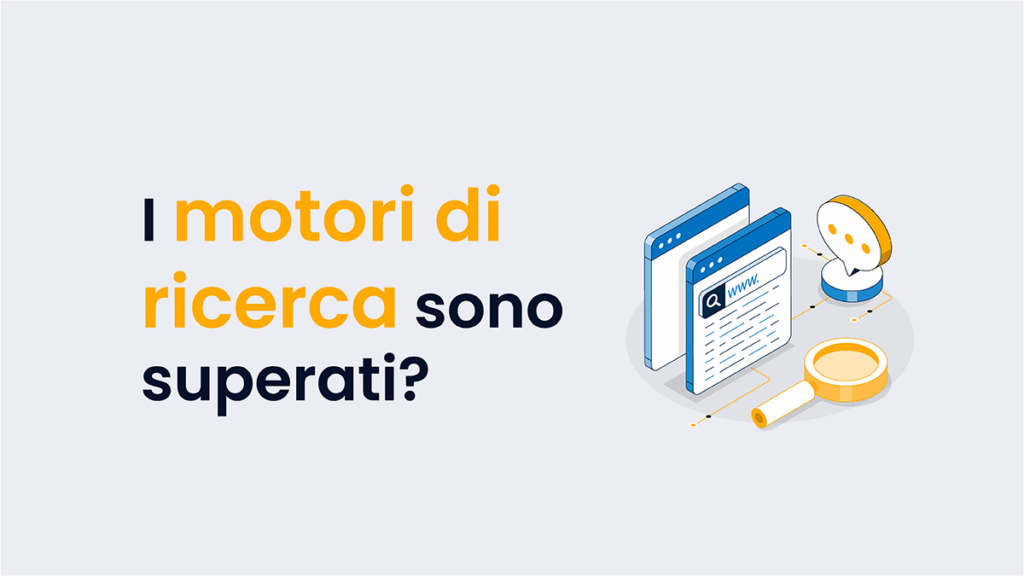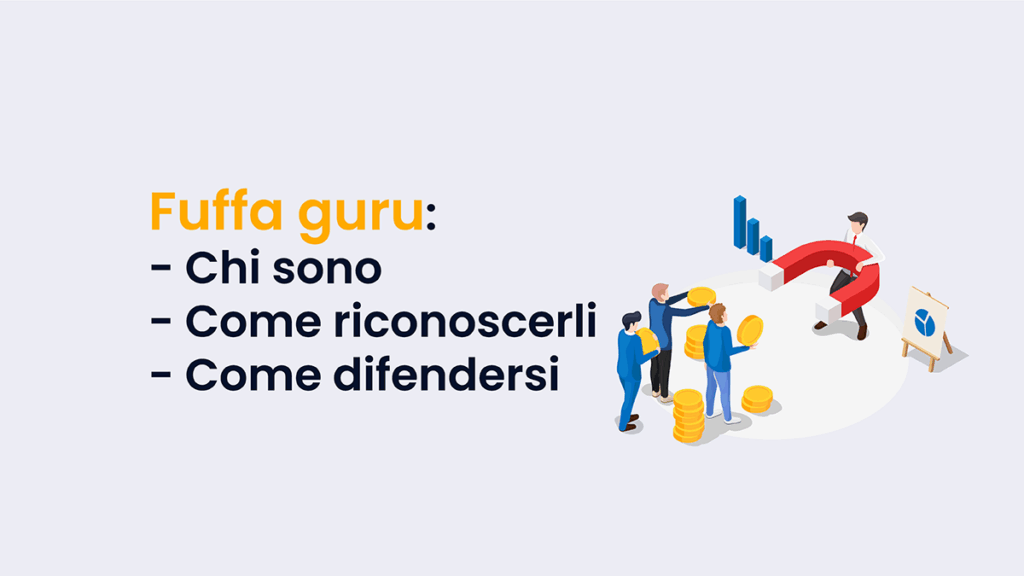Google Analytics è uno strumento gratuito che serve a monitorare e analizzare il traffico web sul proprio sito.
È uno degli strumenti più popolari ed efficaci nel mondo del marketing digitale e dell’analisi web, proprio perché non si limita al monitoraggio del traffico. Parliamo di una risorsa essenziale che non è difficile da usare. Altro discorso è utilizzarla al meglio.
Serve impegno, quindi, ma la posta in gioco vale la pena. Sapere come usare Google Analytics ti permette di elaborare strategie di marketing, di agire sul design di un sito, sulla comunicazione, di elaborare campagne SEO e SEA, e anche di prendere delle scelte in fase di concepimento e sviluppo di un servizio o di un prodotto.
Mastichi già marketing digitale, SEO e quant’altro ma non hai mai studiato Analytics? Hai un’attività online e vuoi imparare semplicemente a monitorare il traffico sul tuo sito?
Leggi la guida di Kilobit su come usare Google Analytics.
Indice dei contenuti
A cosa serve Google Analytics?
Partiamo da questo. Non liquidiamo come scontati gli scopi di questo strumento. Saperli e rifletterci ti darà modo di capire meglio come e perché eseguire i passaggi tecnici necessari e secondo quali ottiche leggere i dati che ti verranno forniti. Un conto è imparare a memoria o per esperienza… un altro è capire.
Il vantaggio più immediato di Google Analytics è la sua capacità di fornire una panoramica generale delle visite al sito. Puoi vedere quante persone hanno visitato il tuo sito in un determinato periodo, quanto tempo sono rimaste e quali pagine hanno visitato. Puoi analizzare anche il percorso che ha fatto l’utente nel sito.
Capisci l’importanza di questi dati? Consultando le visite e i percorsi degli utenti sapremo come migliorare il nostro sito da svariati punti di vista, dal design legato all’UX fino alla comunicazione.

Google Analytics ti permette di identificare da dove provengono i visitatori, che si tratti di motori di ricerca, social media, siti di riferimento o campagne pubblicitarie. Grazie a questi dati capisci se devi lavorare sulla SEO piuttosto che su uno specifico social, su un sito o su come imposti le campagne. Su queste, sui contenuti e su eventuali problemi tecnici, Analytics ti fornisce ulteriori dati utili.
Puoi anche segmentare il tuo pubblico in base a diversi criteri, come la localizzazione geografica, il tipo di dispositivo utilizzato, l’età, il genere… e infine puoi impostare e monitorare obiettivi specifici legati alla conversione. Quindi parliamo di compilazioni del form, iscrizioni e acquisti.
Perciò è chiaro più di prima che stai per imparare come usare Google Analytics non solo per controllare quanta gente visita il tuo sito.
Come usare Google Analytics: dalla configurazione alle funzioni avanzate
Google Analytics è piuttosto intuitivo, quindi si può esplorare e utilizzare ottenendo risultati relativamente soddisfacenti anche a un livello base. Ma questa fruibilità è un’arma a doppio taglio, perché aumenta la competitività necessaria a emergere. Pur usando tutti infatti lo stesso strumento così accessibile e fruibile, c’è chi emerge e chi no.
Questo ovviamente non dipende soltanto da come usare Google Analytics. I fattori sono diversi e riguardano universalmente la competenza e l’intuito di scorgere informazioni che gli altri, pur attingendo agli stessi dati, non vedono.
Quindi partiamo dalla configurazione, fino a parlare di pratiche un po’ più specifiche.
Installazione e Configurazione
Dopo aver creato l’account riceverai un codice di tracciamento unico. Questo codice dovrà essere inserito in ogni pagina del tuo sito web. Molti CMS (come WordPress) hanno plugin o moduli che semplificano questo processo. Una volta inserito il codice, Google Analytics inizierà a raccogliere dati dal tuo sito.
Interfaccia e dashboard
Quando accedi a Google Analytics, la prima cosa che vedrai sarà la dashboard. Qui puoi avere una panoramica rapida delle metriche più importanti. La dashboard può essere personalizzata per mostrare i dati che ritieni più rilevanti, permettendo di avere a portata di mano le informazioni cruciali.
Rapporti e Categorie
La vera potenza di Google Analytics risiede nei suoi rapporti dettagliati. Questi sono suddivisi in diverse categorie:
- Pubblico: approfondimenti sul tuo pubblico, incluse demografiche, interessi, geolocalizzazione, comportamenti, tecnologia (es. browser o dispositivo utilizzato) e flussi di utenza.
- Acquisizione: dettagli sulle fonti di traffico, suddivisi tra ricerca organica, diretta, referral, social e pagata. Puoi anche approfondire quali parole chiave stanno portando traffico al tuo sito e valutare l’efficacia delle tue campagne pubblicitarie.
- Comportamento: analizza le azioni che gli utenti compiono sul tuo sito. Puoi vedere quali pagine vengono visitate di più, quali terminano in uscite, quali contengono eventi specifici e molto altro. Questa sezione ti aiuta anche a identificare problemi tecnici grazie al rapporto sulla velocità delle pagine.
- Conversioni: qui, puoi monitorare le conversioni relative agli obiettivi che hai impostato. Che si tratti di vendite, iscrizioni o altri tipi di conversioni, questa sezione ti darà un quadro dettagliato delle prestazioni.

Configurazione degli obiettivi
Gli obiettivi sono azioni specifiche che vuoi che gli utenti compiano sul tuo sito. Può trattarsi di completare un acquisto, iscriversi a una newsletter o visualizzare una determinata pagina. Una volta configurati, puoi monitorare le conversioni in relazione a questi obiettivi.
Analisi in tempo reale
Google Analytics offre anche la possibilità di vedere cosa sta succedendo sul tuo sito in tempo reale. Puoi vedere quanti utenti sono attualmente online, quali pagine stanno visualizzando e da dove provengono.
Educazione e Apprendimento
Google offre una piattaforma di apprendimento chiamata Analytics Academy, che è altamente consigliata per chi vuole approfondire le potenzialità dello strumento. Qui puoi trovare corsi dettagliati che coprono sia i concetti base che quelli avanzati.
Consigli d’uso specifici su come usare Google Analytics
Configura degli obiettivi specifici per il tuo sito, come il completamento di un modulo di contatto, un acquisto o la registrazione a una newsletter. Una volta impostati, puoi monitorare quanti utenti raggiungono questi obiettivi e da quale fonte di traffico provengono.
Crea segmenti personalizzati per analizzare specifici gruppi di utenti. Ad esempio, potresti voler analizzare solo il traffico che proviene dai dispositivi mobili o solo gli utenti che hanno completato una determinata azione.
Se vuoi escludere il traffico interno o qualsiasi altro traffico non pertinente, puoi configurare dei filtri. Questo aiuterà a mantenere i dati il più precisi possibile.
Una percentuale di rimbalzo elevata potrebbe indicare che gli utenti non trovano ciò che cercano sul tuo sito. Esamina le pagine con una percentuale di rimbalzo elevata e considera come potresti migliorarle.
Infine ti consigliamo di collegare Google Analytics ad altri strumenti come Google Ads e Google Search Console. Questo ti fornirà dati ancora più dettagliati e ti aiuterà a comprendere meglio le prestazioni del tuo sito.