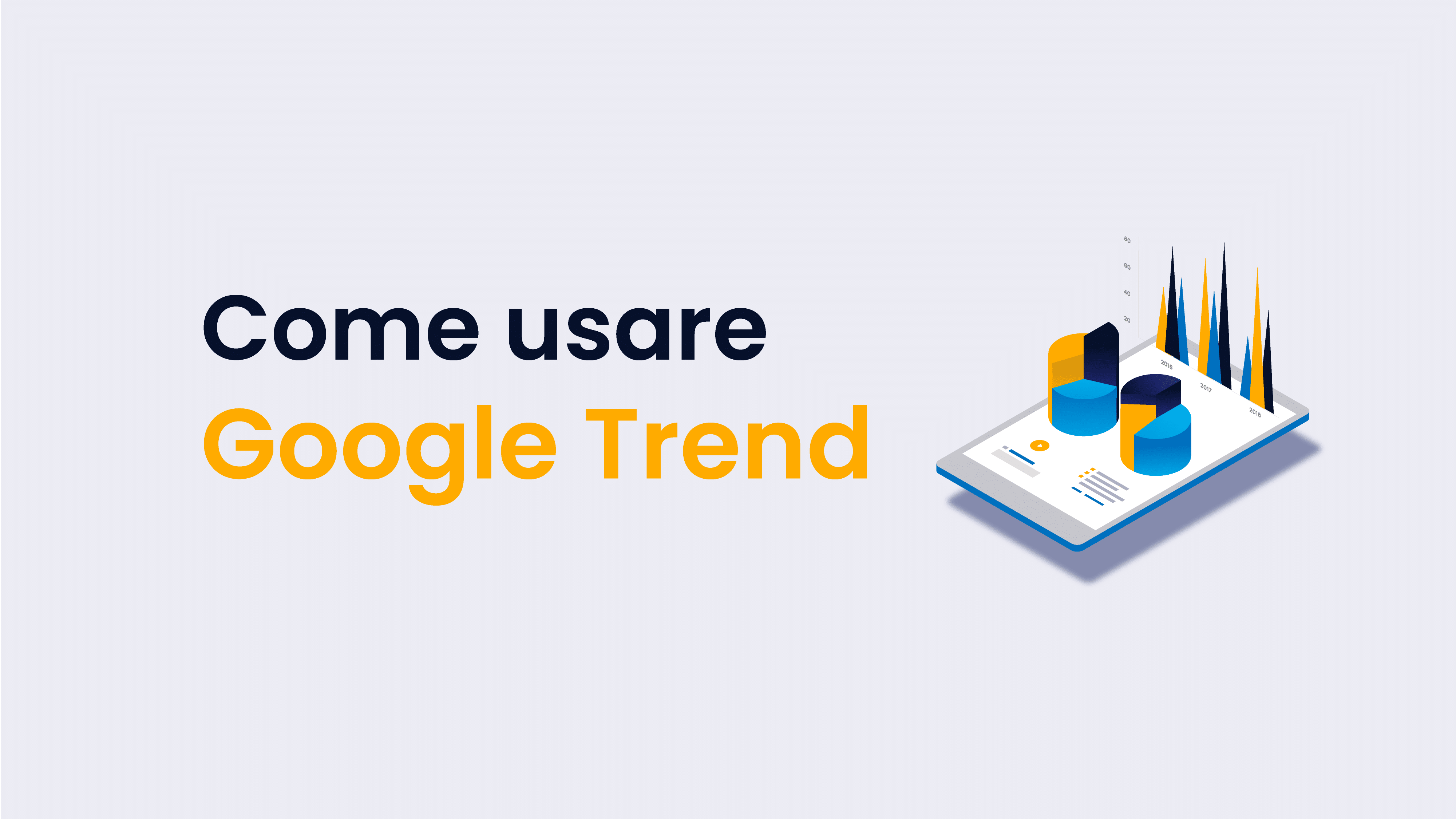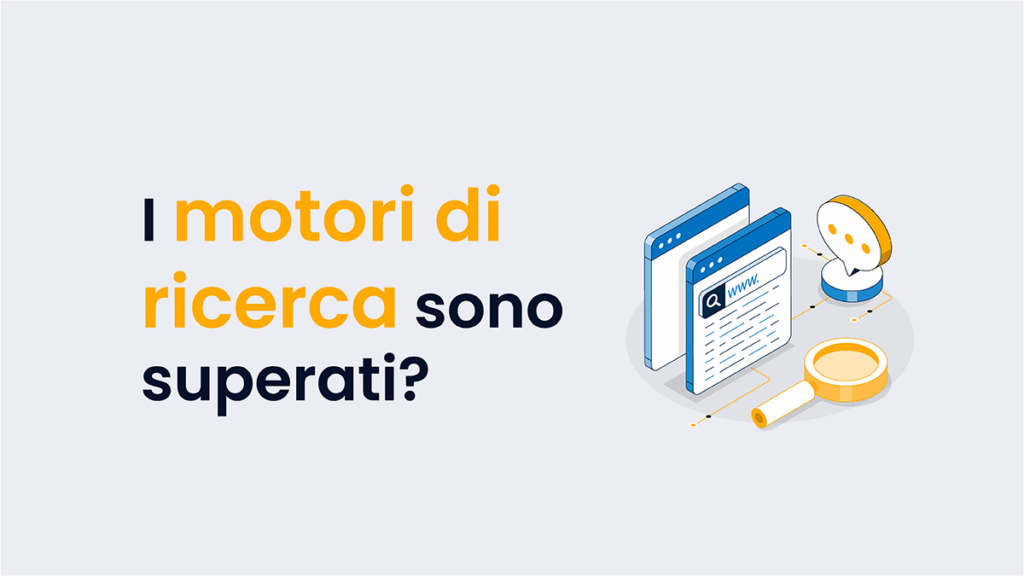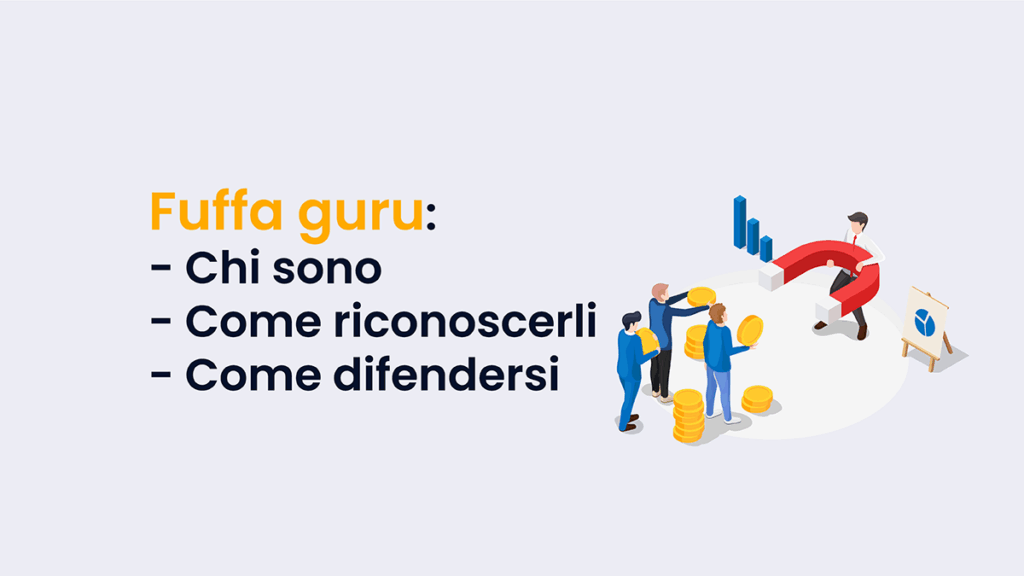Google Trends è uno strumento gratuito di Google che consente di visualizzare e analizzare le tendenze di ricerca su Google. Permette di vedere come un determinato termine o frase è stato cercato nel tempo, in un determinato luogo o in un determinato argomento.
È una risorsa facile da usare: basta capire a cosa serve, quali sono le funzioni e per cosa è indicata principalmente. Anche se non fornisce tutti i dati relativi al traffico dei siti, al volume delle parole chiave e alla relativa difficoltà di piazzamento, se usato con cognizione Google Trends può essere un alleato prezioso anche per la SEO. Certo, si riferisce alle ricerche effettuate esclusivamente su Google e non su altri motori di ricerca… ma è anche vero che in Italia il 90,7% degli utenti utilizza Google. Quindi, si capisce, stiamo parlando di uno strumento che ci mostra le tendenze di ricerca sostanzialmente universali.
Indice dei contenuti
Quindi a cosa serve Google Trends?
Vediamo un po’ più nel dettaglio quali possono essere gli utilizzi specifici di Google Trends.

Innanzitutto si può utilizzare per identificare le tendenze emergenti e comprendere cosa cercano maggiormente le persone. Quindi offre dati che si possono integrare nell’ambito di analisi di mercato e di sondaggi. Google Trends perciò diventa fonte di ispirazione per un’idea di business. Inoltre, mostrando le tendenze che vanno per la maggiore, può ispirare la creazione di contenuti per un sito web o per canali social. Dunque può essere anche uno strumento da integrare nella stesura di piani editoriali. In virtù delle sue principali funzioni, inoltre, Trends si può utilizzare in campo giornalistico.
Google Trends in ambito SEO
Come accennavamo all’inizio, un utilizzo preferenziale di Google Trends ovviamente è nell’ambito SEO. Infatti si può utilizzare per trovare argomenti di tendenza da utilizzare al fine di migliorare il posizionamento di un sito web sui motori di ricerca. Trends in questo campo è uno strumento piuttosto limitato rispetto ad altre risorse come Ahrefs o Answer The Public. Tuttavia offre panoramiche interessanti, con possibilità di geolocalizzazione.
Come si usa e quali sono le sue funzioni
Utilizzare Google Trends è facilissimo. Basta andare sul sito e digitare la parola chiave o la domanda di interesse nel campo di ricerca. È possibile scegliere il periodo di tempo, l’area geografia e il macro-argomento.
Le funzioni che ti si propongono una volta fatta la ricerca e impostati i relativi filtri sono:
- Grafici: che indicano l’andamento delle ricerche per il termine o la frase di interesse nel tempo.
- Relazioni: tra diversi termini o frasi.
- Mappe: distribuzione geografica delle ricerche per un determinato termine o frase.
- Notizie: relative alla parola o alla domanda cercata.
Consigli per ottimizzare l’utilizzo
I dati di Google Trends sono più accurati se si imposta un periodo di tempo sufficientemente lungo. Questo è importante perché i dati possono essere influenzati da eventi temporanei, come notizie o eventi sportivi. Prova a impostare intervalli temporali di 8 mesi o di un anno, se non di più, per farti un’idea attendibile di come una tendenza si è evoluta nel tempo e se effettivamente è considerabile una tendenza interessante.
Poi confronta i risultati con altre fonti, soprattutto con ciò che trovi sui social. Questo perché i dati di Trends non si riferiscono necessariamente a quello che va sui social. Altre fonti con cui puoi confrontare i dati sono sondaggi, notizie giornalistiche e blog.
Tenta anche di effettuare le stesse ricerche da mobile e da altri motori di ricerca. Questo è necessario ad avere un quadro il più completo possibile.
Infine, se stai cercando di valutare l’efficacia di una campagna di marketing, confronta i risultati di Google Trends con i dati di vendita o di traffico sul sito web.